1 Coding help Tue Jun 15, 2010 2:59 am
Coding help Tue Jun 15, 2010 2:59 am
Nem

Registered Member

Alright I've been facing some problems with my tester Forum that I'm using to learn coding for my actual forum. I haven't gotten much progress because I'm stuck on some parts. Here what it looks like so far... http://test3r.forumsmotion.com/index.htm?sid=c4ccb92e811e01500403b1ed8698afcb
Basically I need better coding for the following:
The nav bar (contact me tabs) needs to be fixed to the actual background. Because I'm using a code for location on the page i.e. left: 92px; and now whenever I re-adjust the my browser the width of the page the bar stays in those coordinates but the background image re-sizes.
Forum and other text. In the picture u can see that i want to shrink the width of the category bars and forum box's all that stuff to fit inside small boxes in the background image.
I wanna remove the "view your posts" thingy on the right, unless someone has a spot they think I could put it.
Here's a quick pic to help understand: https://i.servimg.com/u/f61/15/31/31/17/screen10.jpg
Thanks
Basically I need better coding for the following:
The nav bar (contact me tabs) needs to be fixed to the actual background. Because I'm using a code for location on the page i.e. left: 92px; and now whenever I re-adjust the my browser the width of the page the bar stays in those coordinates but the background image re-sizes.
Forum and other text. In the picture u can see that i want to shrink the width of the category bars and forum box's all that stuff to fit inside small boxes in the background image.
I wanna remove the "view your posts" thingy on the right, unless someone has a spot they think I could put it.
Here's a quick pic to help understand: https://i.servimg.com/u/f61/15/31/31/17/screen10.jpg
Thanks


 Home
Home