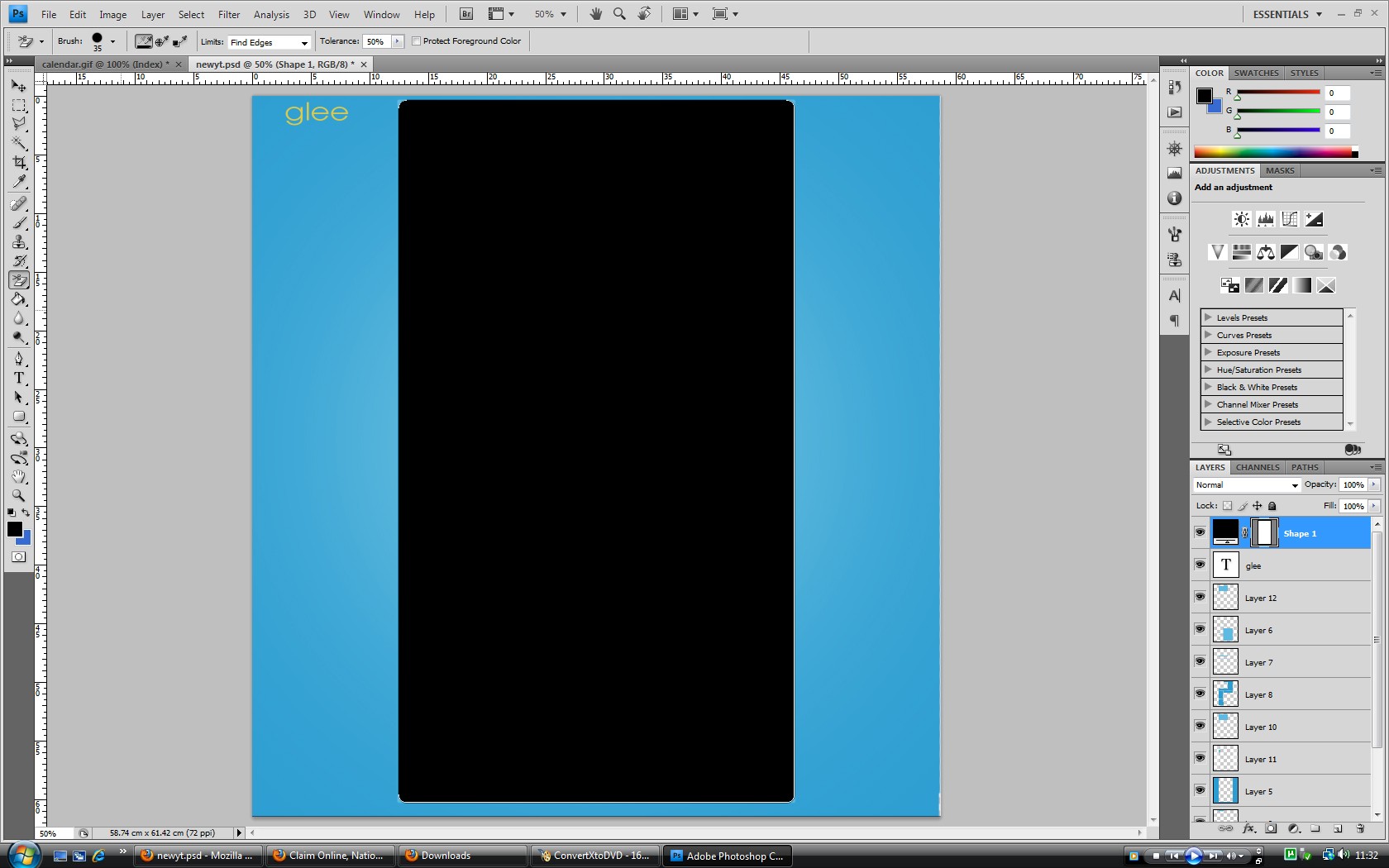1 Youtube Background Wed Jul 21, 2010 6:12 pm
Youtube Background Wed Jul 21, 2010 6:12 pm
GleeksUltimate
Registered Member

Nature of Creation: Youtube Background
Size: N/A
Color: N/A
Font:
Thanks,
Tom
Size: N/A
Color: N/A
Font:
- Code:
http://www.mediafire.com/?ub0d2ia43yzt8n8
- Code:
http://www.mediafire.com/?0lvz9097ba7i283
Thanks,
Tom


 Home
Home