1 How do I make the postbody like this Fri Oct 01, 2010 2:04 am
How do I make the postbody like this Fri Oct 01, 2010 2:04 am
Matti

Registered Member

How do I make the postbody like in this screen shot:
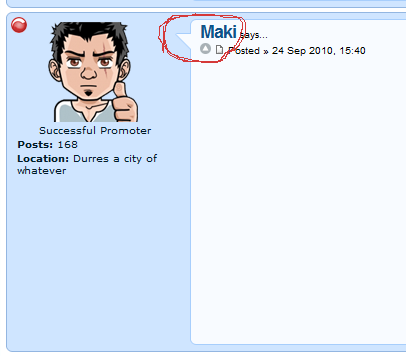
I already have border-radius as you can see on my Test forum but I want to make it just like in the screen shot with arrow on left.
The current code for postbody:
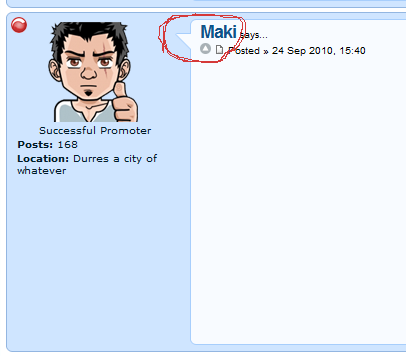
I already have border-radius as you can see on my Test forum but I want to make it just like in the screen shot with arrow on left.
The current code for postbody:
- Code:
.postbody {
-moz-border-radius : 10px;
-webkit-border-radius : 10px;
padding : 5px;
background : #FFF;
border : 1px solid #4073a6;
}


 Home
Home







