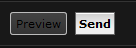1 Need some css codes to change border & bg on the box when ppl register Wed Oct 27, 2010 5:54 pm
Need some css codes to change border & bg on the box when ppl register Wed Oct 27, 2010 5:54 pm
Matti

Registered Member

Hello,
I need some codes to change some box when people register on my forum cuz those box goes black since my forum is black and I want to add some color on the box for borders and background.
1) so we start here this is for ''I Agree to these terms''''I do not agree to these terms''
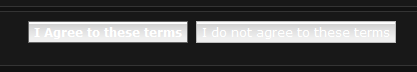
need to change border and background.
2) for the ''Registration Information'' you can't see the box when you put the mouse on it.
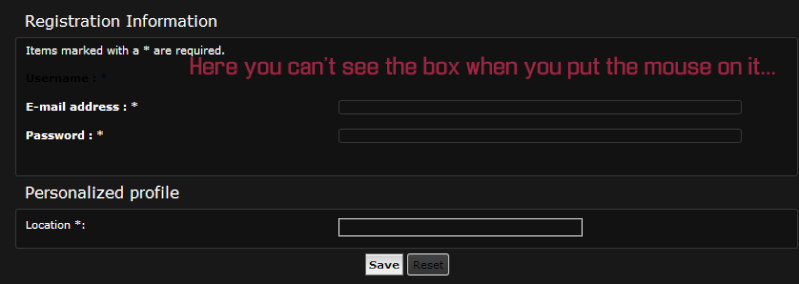
just need some codes to change the border and background.
border #343434 background #373737
I need some codes to change some box when people register on my forum cuz those box goes black since my forum is black and I want to add some color on the box for borders and background.
1) so we start here this is for ''I Agree to these terms''''I do not agree to these terms''
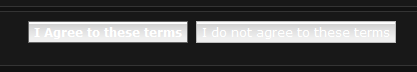
need to change border and background.
2) for the ''Registration Information'' you can't see the box when you put the mouse on it.
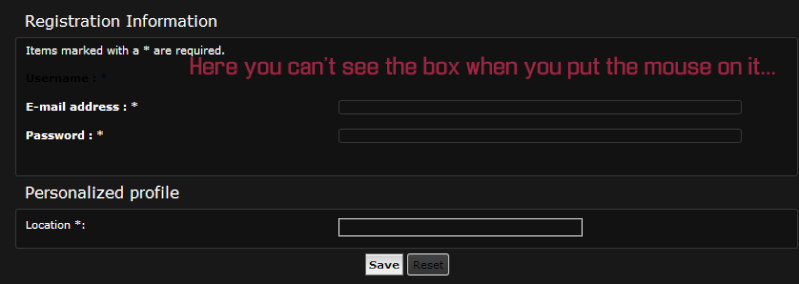
just need some codes to change the border and background.
border #343434 background #373737


 Home
Home