1 Background-color: Tue Jan 04, 2011 2:59 am
Background-color: Tue Jan 04, 2011 2:59 am
Matti

Registered Member

How to change background color for this they are when you register on the forum and save but the background color goes white when you put the mouse on it so how to change color of that.
This is how it looks:
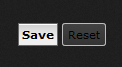
And this is how it looks when you put the mouse:

This is how it looks:
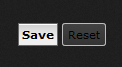
And this is how it looks when you put the mouse:



 Home
Home




