1 How do I make the search box like this Sat Jan 08, 2011 4:25 am
How do I make the search box like this Sat Jan 08, 2011 4:25 am
Matti

Registered Member

How do I make the search box like this
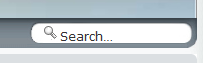
My forum is here and i hope some one can help.
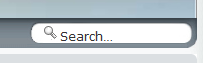
My forum is here and i hope some one can help.


 Home
Home





