1 CSS Backgrounds Sat Jan 15, 2011 5:38 am
CSS Backgrounds Sat Jan 15, 2011 5:38 am
Matti

Registered Member

I want to add background image for the side and bottom as you can see the arrow on the Screenshot:
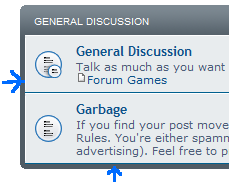
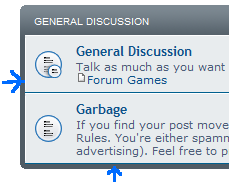
 CSS Backgrounds Sat Jan 15, 2011 5:38 am
CSS Backgrounds Sat Jan 15, 2011 5:38 am

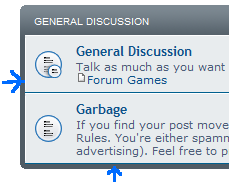
 Re: CSS Backgrounds Sat Jan 15, 2011 6:25 pm
Re: CSS Backgrounds Sat Jan 15, 2011 6:25 pm
 Re: CSS Backgrounds Sun Jan 16, 2011 3:20 am
Re: CSS Backgrounds Sun Jan 16, 2011 3:20 am.forabg {padding: 0px 0px 5px; border-radius: 5px; -moz-border-radius: 5px; background: url(bottom BG) 0% 100% repeat;}
.forabg span.corners-top, .forabg span.corners-bottom {display: none;}
.forabg ul.topiclist {margin: 0px; padding: 0px; background: url(header BG) 0% 0% repeat;}
.forabg ul.topiclist.forums {padding: 0px 5px; background: url(side BG) 0% 0% repeat;}
.forabg ul.forums li.row {background: #(forum list BG color);}WebArtz - The Web Design Forum » Web Designing & Coding » CSS (Cascading Style Sheets) » CSS Backgrounds
Permissions in this forum:
You cannot reply to topics in this forum
|
|
|