1 Rounding corners and glowing boarders in PhpBB Tue Apr 12, 2011 2:31 am
Rounding corners and glowing boarders in PhpBB Tue Apr 12, 2011 2:31 am
Josh
Registered Member

Hi, would it be possible to
a), round the corners of the post body, main body, and top "box"
and b), put a glowing black boarder around the main body? (WebArtz has something similar to this.)
... in PhpBB?
I made a diagram to clarify:
https://i.servimg.com/u/f26/13/66/98/43/roundc10.jpg
Thanks!
-Josh
a), round the corners of the post body, main body, and top "box"
and b), put a glowing black boarder around the main body? (WebArtz has something similar to this.)
... in PhpBB?
I made a diagram to clarify:
https://i.servimg.com/u/f26/13/66/98/43/roundc10.jpg
Thanks!
-Josh


 Home
Home