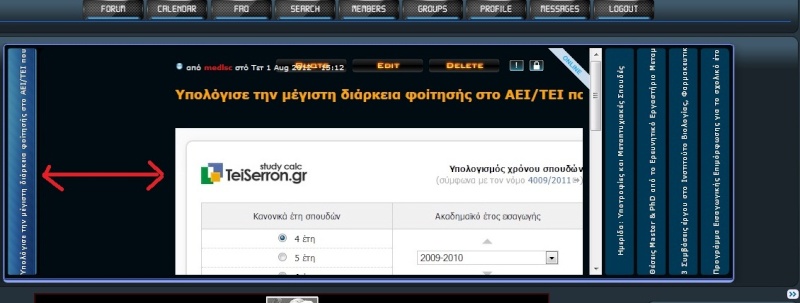1 how to put this slider into my annoucement Sat Aug 04, 2012 3:30 pm
how to put this slider into my annoucement Sat Aug 04, 2012 3:30 pm
medlsc
Registered Member

i want to put in the annoucement this slider. How to do that ?
http://landofcoder.com/demo/mootool/lofslidernews/index2.html
http://landofcoder.com/demo/mootool/lofslidernews/index2.html


 Home
Home