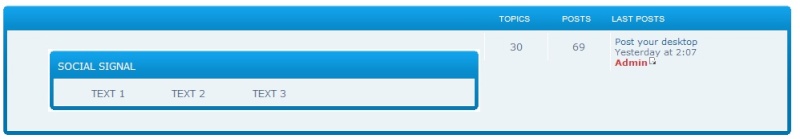1 Blank Category Section Thu Apr 15, 2010 8:56 am
Blank Category Section Thu Apr 15, 2010 8:56 am
atlantica
Registered Member

I will try to explain this as well as possible. I have this on my forum right now . . .

I want to be able to have this, WITH still the option of adding more icons in the html code side by side.

The code i have for the icons in the first image is bellow. Thank you very much!
~ Atlantica ~

I want to be able to have this, WITH still the option of adding more icons in the html code side by side.

The code i have for the icons in the first image is bellow. Thank you very much!
~ Atlantica ~
- Code:
<table border="0" width="100%">
<tbody><tr>
<!-- Row 1 -->
<td align="center"><a href="http://socialsignal.friendhood.net/social-house-newz-f1/" title="News Headlines"><img src="http://i753.photobucket.com/albums/xx174/laputah/Inside-newsvine-64.png" border="none</a"></a></td><!-- Col 1 -->
<td align="center"><a href="http://socialsignal.friendhood.net/advertisement-signal-f5/" title="Advertisement"><img src="http://i753.photobucket.com/albums/xx174/laputah/Inside-rss-64.png" border="none</a"></a></td><!-- Col 2 -->
<td align="center"><a href="http://socialsignal.friendhood.net/the-social-house-f3/" title="Socialization"><img src="http://i753.photobucket.com/albums/xx174/laputah/Inside-blogblogs-64.png" border="none</a"></a></td><!-- Col 3 -->
<td align="center"><a href="http://socialsignal.friendhood.net/rules-guidelines-f2/" title="Tos - Rules"><img src="http://i753.photobucket.com/albums/xx174/laputah/Inside-whosamungus-64.png" border="none</a"></a></td><!-- Col 4 -->
</tr>
<tr><!-- Row 2 -->
<td align="center">
News Headlines<br></td><!-- Col 1 -->
<td align="center">
Advertisement<br></td><!-- Col 2 -->
<td align="center">
Socialization</td><!-- Col 3 -->
<td align="center">
Tos - Rules<br></td><!-- Col 4 -->
</tr></tbody></table>


 Home
Home