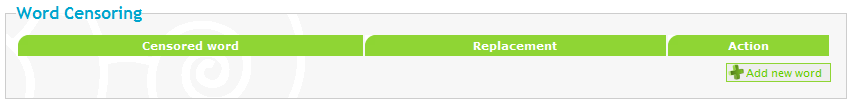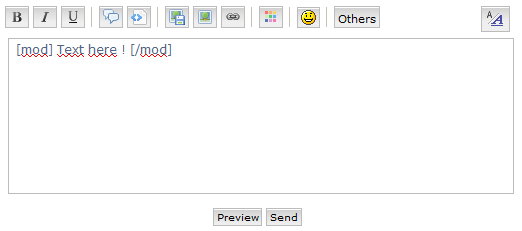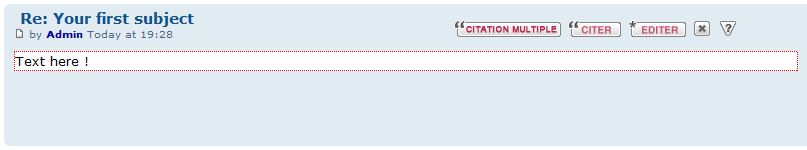1 How to do this? Tue Mar 16, 2010 1:26 am
How to do this? Tue Mar 16, 2010 1:26 am
Macky
Registered Member

First topic message reminder :
how do i set something up like that? ????
also this they have a live mod CP it is so cool idk how to do it
i think they use this site http://www.000webhost.com/ but i don't understand it could someone help?
Please use the following code for your official moderator replies:
Code:
[mod] Your text here. [/mod]
That will appear as:
All you have to do is add your text, it adds EVERYTHING else for you. Remember to leave a space between your text and the code
how do i set something up like that? ????
also this they have a live mod CP it is so cool idk how to do it
i think they use this site http://www.000webhost.com/ but i don't understand it could someone help?


 Home
Home