1 How can i do the stats like this Sun Mar 11, 2012 4:04 am
How can i do the stats like this Sun Mar 11, 2012 4:04 am
black beauty
Registered Member

Hello again
i want to do the stats for the topic like your forum
i am using phpp2
and i have an access to Templates thanks
i want to do the stats for the topic like your forum
i am using phpp2
and i have an access to Templates thanks


 Home
Home