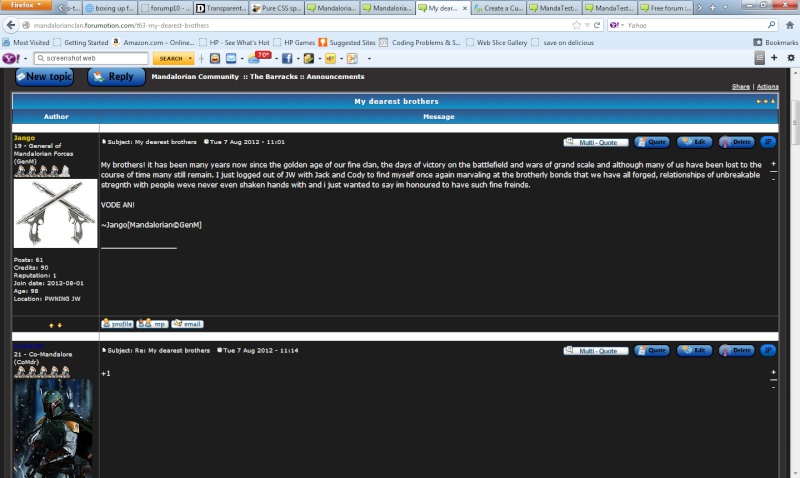1 boxing up forum posts Fri Aug 17, 2012 2:05 pm
boxing up forum posts Fri Aug 17, 2012 2:05 pm
Rouke
Registered Member

Hello, I am using forumotion to make a forum that uses phpbb2. How can I make a seperate box for each forum post?
Here is what im looking for...
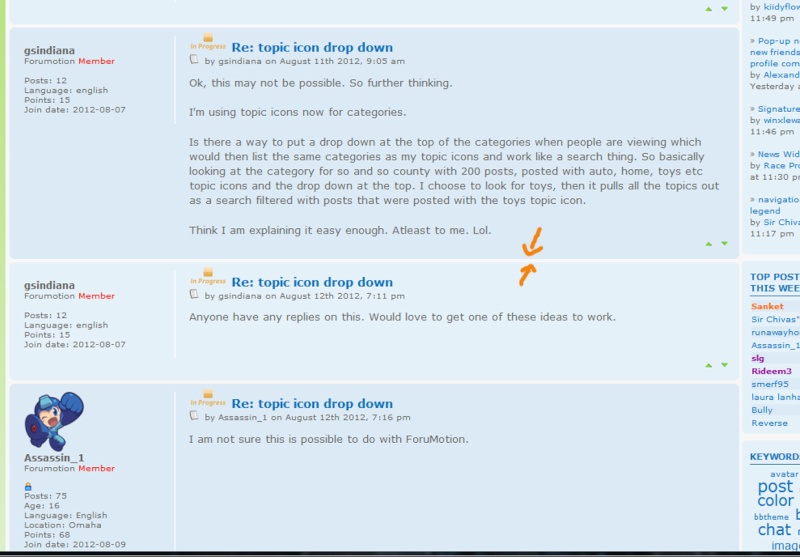
Can this be done with just css? Or do i have to make changes to html code?
Here is what im looking for...
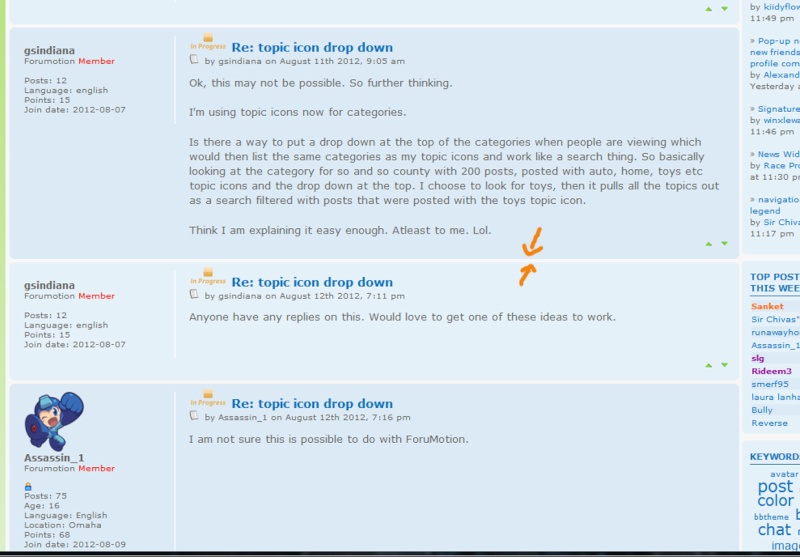
Can this be done with just css? Or do i have to make changes to html code?


 Home
Home